Alarm Handler Help
Windows
NT Alarm Receiver / Handler
HELP
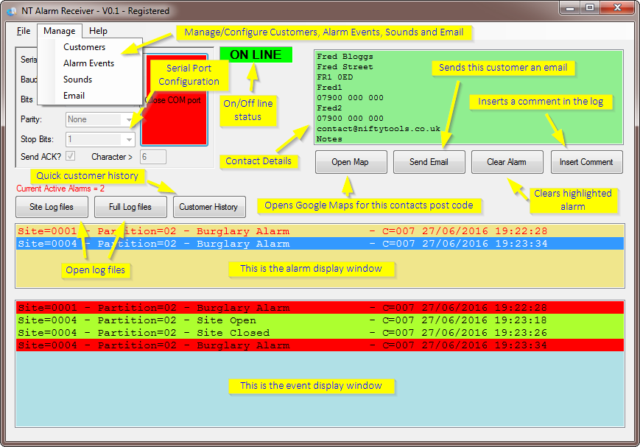
File Menu:
Backup - Make a copy of application and data files to a selected destination
Exit - Terminate the application
Manage Menu:
Customers - Define the customer Name, Address, Post Code, Contact Name/Numbers, Email Address, Automatic /Manual Email, Notes.
Alarm Events - Define Alarm and non-Alarm event codes
Sounds - Define sounds for Alarm event, Regular event and comunication failure. Silent, Windows beep or .wav file - Once or repeat.
Email - Outgoing email server settings
External batch feature: Calls an external batch file (or similar) and can pass parameters for Alarm and/or non Alarm events (selectable) as they arrive. This can enable you (by batch file) to call another application and invoke your own external event.
Communication Settings: - Serial port where MLR2 communication is arriving from. Port settings and Ack character (usually 6)
Help Menu:
On-Line Help - This web page
About - About NT Alarm Receiver / Handler
Register / Buy - Upgrade the free version to full version
Customer information box - This box will get populated with customer information when an alarm (or regular event) is clicked/selected.
Open Map Button - Opens Google Maps for the customer record post code
Send Email Button - Sends an alarm event email to the customer record email address
Clear Alarm Button - Clears the selected alarm
Insert Comment Button - Inserts a comment in the log for the selected alarm event
Active Alarms - Shows the current number of Active Alarms
Site Log files Button - Opens windows explorer for the individual Customer/Site log files
Full Log files Button - Opens windows explorer for the Full log files
Customer History Button - Opens a window to quickly populate selected Customer/Site log
Alarm Window - Shows any Active Alarm events
All Events Window - Shows All events